All-Access Kultur-Masterclasses
Abonniere Expert:innen-geführte Kurse zu berühmten Entdeckerinnen und Entdeckern, Heraldik, Fotografiegeschichte, Architekturstilen, Miniaturkunst sowie Garten- und Landschaftsdesign; mit strukturierten Lernpfaden, praxisnahen Projekten, interaktiven Live-Sessions und anerkannten Zertifikaten, die fundiertes Wissen zugänglich, inspirierend und unmittelbar beruflich wie privat anwendbar machen.
Über uns
Wir sind ein interdisziplinäres Team aus Historiker:innen, Designer:innen, Kurator:innen und Pädagog:innen, das anspruchsvolles Kulturwissen verständlich, überprüfbar und praxisnah vermittelt. Unsere kuratierten Masterclasses verbinden Forschung, Handwerk und Gestaltung, stellen Quellen offen bereit und begleiten dich mit persönlichem Feedback bis zu verwertbaren Projektergebnissen.

Entdecker und Expeditionen
Diese Sektion führt dich durch die Routen, Methoden und Hintergründe legendärer Expeditionen, verbindet kritische Quellenarbeit mit anschaulichen Karten und Originalberichten und trainiert dein Verständnis für Navigation, Risiko, Kulturkontakt sowie die wissenschaftlichen Ziele historischer und moderner Entdeckungsreisen.
Polarexpeditionen: Mut, Navigation und Überleben
Anhand der Fahrten von Amundsen, Shackleton und Nansen analysieren wir Navigationsentscheidungen, Proviantstrategien, Eiskarten, Schlittenhunde versus Motorisierung sowie medizinische Herausforderungen. Du lernst, Primärberichte auszuwerten, konkurrierende Interpretationen zu vergleichen und Risiken mit damaligen Technikgrenzen wie modernen Sicherheitsstandards zu kontrastieren.
Seewege, Monsune und maritime Karten
Diese Klasse beleuchtet, wie Monsunwinde, Strömungen und astronomische Navigation globale Seewege prägten. Wir arbeiten mit Portolankarten, Logbüchern und Reiserouten, um Handelsnetzwerke, koloniale Interessen, Schiffsbauentwicklung und die kulturellen Begegnungen an Bord wie in Hafenstädten methodisch nachvollziehbar sichtbar zu machen.
Kartografie, Instrumente und Routenplanung
Du erforschst Sextant, Chronometer, Kompass und frühmoderne Triangulation, um Entscheidungen über Kurs, Vorrat und Zwischenstopps nachzuvollziehen. Fallstudien zeigen, wie Kartenfehler Expeditionen gefährdeten, und vermitteln praktische Übungen in moderner GIS-Visualisierung historischer Tracks mit nachvollziehbarer Quellenkritik.
Heraldik und Wappenkunde
Vom Schild bis zur Helmzier vermittelt diese Sektion die Grammatik der Wappen, erklärt Tinkturen, Teilungen und Heroldsbilder, verknüpft genealogische Recherche mit rechtlichen Rahmenbedingungen und führt dich zur souveränen Gestaltung eigener, historisch stimmiger und symbolisch aussagekräftiger Wappenkonzepte.
Kontaktieren Sie unsHeroldsbilder, Tinkturen und Blasonierung
Wir entschlüsseln die Fachsprache der Blasonierung, ordnen Farben und Metalle korrekt zu und prüfen Regelverstöße. An Beispielen lernst du, komplexe Kompositionen präzise zu beschreiben, historische Stile zu datieren und kulturelle Bedeutungen von Figuren, Feldern und Teilungen überzeugend zu interpretieren.
Genealogie, Provenienzen und Recht
Die Klasse verbindet Familienforschung mit Wappenüberlieferungen, analysiert Siegel, Register und Rollen sowie moderne Registerpraxis. Wir thematisieren Schutzrechte, Zuständigkeiten und regionale Besonderheiten, damit du historische Kontinuitäten belastbar dokumentierst und neue Wappen verantwortungsvoll führst oder beantragst.
Eigenes Wappen entwerfen
Schritt für Schritt entwickelst du ein stimmiges Wappen: von der Ideenfindung über Symbolprüfung bis zu Iterationen mit Skizzen und digitalen Vektorvorlagen. Praxisfeedback unterstützt dich, klare Heraldik-Regeln einzuhalten und gleichzeitig eine originelle, wiedererkennbare visuelle Erzählung deiner Identität zu gestalten.
Geschichte der Fotografie
Diese Sektion kartiert technische, ästhetische und gesellschaftliche Wendepunkte von der Daguerreotypie bis zur KI-gestützten Archivierung, verknüpft Verfahren mit Bildsprachen und zeigt, wie fotografische Bilder Wissen, Macht und Erinnerung prägen, bewahren oder gezielt in Frage stellen.
Von Daguerreotypie zu Nassplatte
Du arbeitest mit Repliken historischer Prozesse, verstehst Belichtungslogik, Chemikalien und Materialeigenschaften und liest entsprechende Bildcharakteristiken. Fallstudien analysieren Studioökonomien, Reisefotografie und die Verbreitung neuer Sehweisen durch Alben, Salons und Zeitschriften im 19. Jahrhundert.
Fotografie als Dokument und Medium der Macht
Wir betrachten Reportage, ethnografische Projekte und Kriegsfotografie, thematisieren Bildethik, Inszenierung und Zuschreibung. Du lernst Bildmetadaten zu prüfen, Kontext zu recherchieren und Darstellungsstrategien zu erkennen, um verantwortungsvoll mit historischen und zeitgenössischen Beständen zu arbeiten.
Digitalisierung, Metadaten und Archivpraxis
Die Klasse vermittelt Workflows zur Langzeitarchivierung: Farbmanagement, Dateiformate, Metadatenschemata und Checksums. Du übst Qualitätskontrolle, Reproduktionssets und rechtliche Aspekte von Nutzungsrechten, damit digitale Sammlungen dauerhaft nutzbar, auffindbar und wissenschaftlich zitierfähig bleiben.
Architekturstile
Von antiken Ordnungen über Renaissance und Barock bis Bauhaus, Moderne und regional geprägte Baukulturen erschließt diese Sektion formale Prinzipien, konstruktive Innovationen und soziale Funktionen, begleitet von Leseübungen an Grundrissen, Fassaden und Materialien im historischen Kontext.
Klassik, Renaissance und Barock lesen
Anhand von Proportionen, Ordnungen und Achsbezügen lernst du, Fassaden zu analysieren, Raumfolgen zu verstehen und politische Repräsentation im Bau zu erkennen. Vergleichende Fallstudien schärfen dein Auge für Details, die Epochen, Werkstätten und Ideale unterscheiden helfen.
Moderne, Bauhaus und Brutalismus
Wir untersuchen Funktionalismus, industrielle Materialien und soziale Programme der Moderne. Du lernst, Diskurse um Sichtbeton, modulare Systeme und serielle Wohnungstypen einzuordnen und deren Rezeption in heutigen Transformations- und Nachhaltigkeitsdebatten differenziert zu bewerten.
Regionale Stile, Restaurierung und Baukultur
Diese Klasse verbindet handwerkliche Traditionen, Klimaanpassung und Denkmalschutz. Du bewertest Restaurierungsethik, dokumentierst Bestand und verstehst, wie lokale Materialien, Techniken und Normen Identität, Energieeffizienz und atmosphärische Qualitäten historischer wie zeitgenössischer Bauten prägen.
Abonnements und Leistungen
Wähle zwischen flexiblen Plänen für individuelles Tempo, langfristiger Vertiefung oder enger Betreuung. Alle Abos bieten Zugriff auf Videokurse, Downloadmaterialien, Community, Live-Events und Kursupdates, während optionale Mentoring-Pakete individuelles Coaching, Portfolioreviews und zertifizierte Leistungsnachweise ergänzen.

All-Access Monatsabo
Ideal zum Einstieg oder für projektbasierte Nutzung: unbegrenzter Zugriff auf alle Masterclasses, neue Inhalte sofort, Teilnahme an Live-Webinaren, Kursforen und Peer-Reviews. Kündigung monatlich möglich, Fortschritt bleibt in deinem Profil, inklusive Teilnahmebescheinigungen für absolvierte Module mit klaren Lernzielen und Prüfungen.
29 € pro Monat

All-Access Jahresabo
Für planvolle Vertiefung mit Preisvorteil: zwölf Monate Vollzugang, priorisierte Plätze in Events, exklusive Jahresprojekte, zusätzliche Ressourcenpakete und ein Abschlusszertifikat nach erfolgreichem Track mit benotetem Portfolio-Review. Ideal für kontinuierliches Upskilling und strukturierte Qualifikation mit messbaren Ergebnissen und nachweisbaren Kompetenzen.
29 € pro Monat

Mentoring- und Zertifikatspaket
Persönliche Sprechstunden, detaillierte Portfoliogutachten, individuelle Lernpläne und signierte Zertifikate mit Kriterienkatalog. Du erhältst konkrete Handlungsempfehlungen, projektbezogene Korrekturen und Karrierehinweise, damit deine Arbeiten den Erwartungen von Museen, Agenturen oder Auftraggeber:innen souverän standhalten.
29 € pro Monat
Miniaturkunst
Du tauchst in Maßstab, Material und Lichtführung ein, trainierst Feinmotorik und Bildlogik, lernst Stile zu datieren und konservatorische Maßnahmen zu planen, um Miniaturen museal zu präsentieren oder überzeugend für Sammler:innen und Wettbewerbe zu fotografieren.
Materialkunde und Pinselkontrolle
Wir vergleichen Pigmente, Binder und Träger, üben Schichtaufbau, Nass-in-Nass und Trockenmalerei. Du trainierst Kanten, Übergänge und Mikrotexturen mit Lupen, lernst Werkzeugpflege und dokumentierst reproduzierbare Prozesse, die zu präzisen, wiederholbaren Ergebnissen in unterschiedlichen Formaten führen.
Maßstab, Licht und Illusion
Die Klasse zeigt, wie Perspektive, Farbtemperatur und Schattenführung Realismus verstärken. Wir simulieren Tageslicht, Kerzenlicht und Bühnenlicht, gestalten Hintergründe und fotografieren Miniaturen so, dass ihre räumliche Wirkung und narrative Dichte überzeugend zur Geltung kommen.
Konservierung, Transport und Präsentation
Du lernst, empfindliche Oberflächen zu schützen, Klimaschwankungen zu managen und stoßsichere Verpackungen zu konstruieren. Wir planen Ausstellungen mit Vitrinen, Beschriftungen und Leihverträgen, damit Werke sicher reisen und fachgerecht, ästhetisch ansprechend und dokumentiert gezeigt werden.

Garten- und Landschaftsdesign
Von Klostergarten bis Stadtwildnis verknüpft diese Sektion historische Typen, ökologische Prinzipien und zeitgenössische Gestaltung, vermittelt Pflanzplanung, Wegeführung, Wasserinszenierung und Pflegekonzepte, die Ästhetik, Biodiversität und Nutzbarkeit langfristig in Einklang bringen.


Lernpfade und Curricula
Strukturierte Tracks führen dich vom Einstieg über Aufbaukurse bis zur Meisterklasse, mit klaren Lernzielen, kompetenzbasierten Assessments und abschließenden Projekten, die echtes Können demonstrieren und in einem glaubwürdigen Portfolio nachvollziehbar dokumentiert werden.
Einsteiger: Orientierung und Grundlagen
Dieser Pfad erklärt Fachbegriffe, setzt realistische Ziele und trainiert Grundlagen. Mit kurzen Übungsaufgaben, Feedback und kleinen Erfolgen baust du Motivation auf und erwirbst die Terminologie, um Fachliteratur verständlich zu erschließen und tiefer einzusteigen.
Aufbau: Vertiefung und Anwendung
Du verbindest Theorie und Praxis, löst komplexere Aufgaben und reflektierst Entscheidungen. Fallbezogene Peer-Reviews schärfen dein Urteil, während Zwischenprüfungen deinen Fortschritt messen und dir zeigen, wo sich gezielte Wiederholungen lohnen.
Meisterklasse: Spezialisierung und Abschlussprojekt
Im Abschlussprojekt setzt du anspruchsvolle Standards um, präsentierst Ergebnisse öffentlich und verteidigst Entscheidungen mit Quellen. Mentor:innen begleiten dich, damit das Resultat beruflichen Ansprüchen genügt und als belastbarer Kompetenznachweis funktioniert.
Dozent:innen und Expertise
Unsere Lehrenden sind kuratierte Fachleute aus Forschung, Museen, Ateliers und Planungsbüros, die didaktisch klar erklären, Belege offenlegen und individuell Feedback geben, um anspruchsvolles Wissen zugänglich und überprüfbar zu vermitteln.
Auswahlkriterien und Nachweise
Wir prüfen Publikationen, Referenzprojekte, Lehrproben und Empfehlungsschreiben. Ein Beirat begleitet die Curricula, sichert Quellenqualität und Aktualität, damit du sicher sein kannst, dass jede Aussage dokumentiert, diskutiert und im Feld anerkannt ist.
Didaktik, Storytelling und Medien
Die Kurse kombinieren klare Lernziele, Beispiele, Geschichten und Demonstrationen. Interaktive Elemente, transkribierte Videos und Downloadmaterialien ermöglichen unterschiedliche Lernstile, während Checklisten und Rubrics transparentes Bewerten und eigenständige Fortschrittskontrolle unterstützen.
Mentoring und individuelles Feedback
In Sprechstunden und Portfolio-Reviews erhältst du konkrete Hinweise, Vergleichsbeispiele und nächste Schritte. Das fördert Selbstvertrauen, Präzision und effiziente Lernplanung, besonders bei anspruchsvollen Projekten mit mehreren Arbeitspaketen und Deadlines.
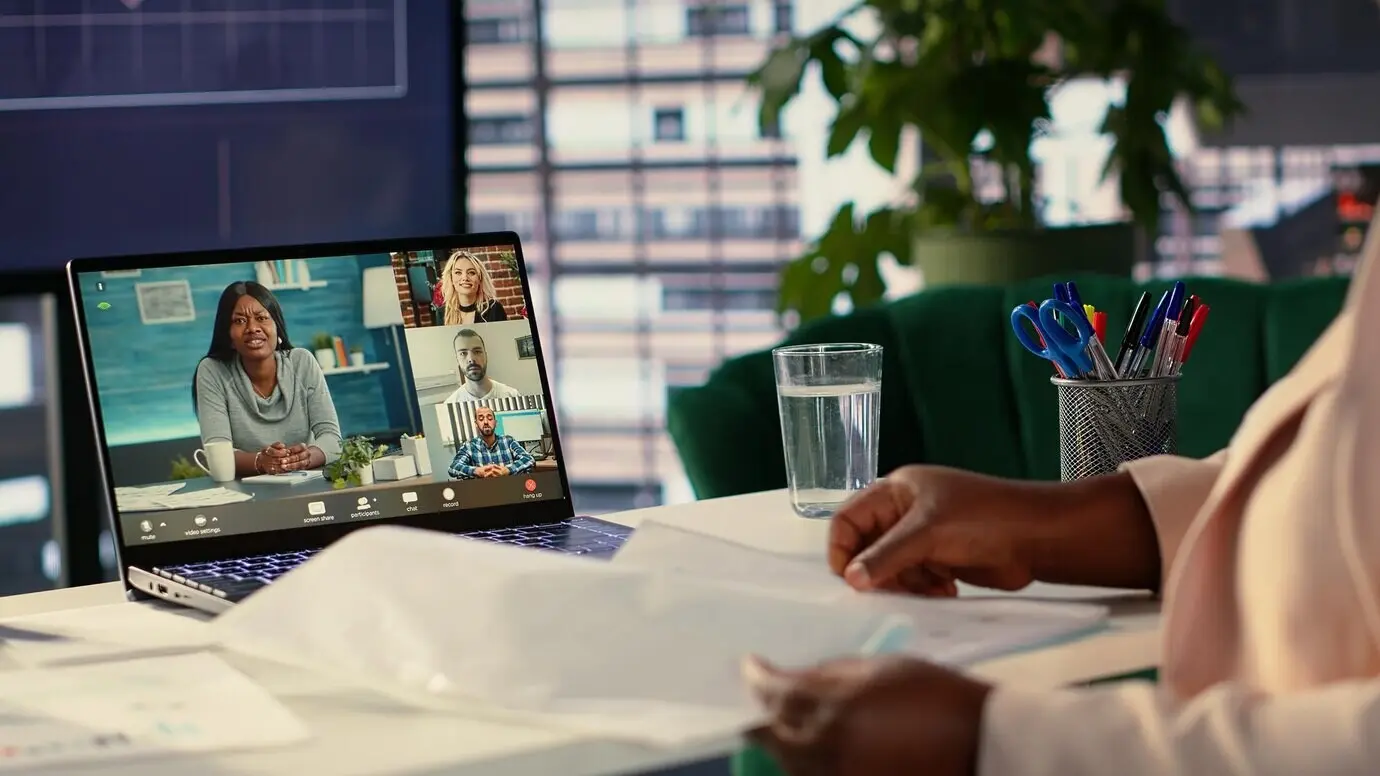
Praxisprojekte und Aufgaben
Projektorientierte Aufgaben übertragen Wissen in greifbare Ergebnisse, die du zeigen kannst, mit klaren Abgabekriterien, realistischen Zeitplänen und hilfreichen Vorlagen für Planung, Dokumentation und Reflexion.
Forschungslogbuch der Entdecker:innen
Du rekonstruierst eine historische Route, dokumentierst Quellen und erstellst kommentierte Karten. Das Logbuch kombiniert Methoden, Datenvisualisierung und Reflexionen über Perspektiven, sodass Ergebnisse nachvollziehbar und diskutierbar werden.
Wappen-Workshop: Skizze bis Blason
Vom Moodboard über Symbolwahl bis zur Vektorgrafik entsteht dein Wappen. Du verfasst eine korrekte Blasonierung, prüfst Regeln und begründest Entscheidungen, unterstützt durch Feedbackschleifen und Vergleichsanalysen historischer Vorbilder.
Fotoessay mit Archivbezug
Du konzipierst ein Thema, suchst Archivmaterial, fotografierst ergänzend und verfasst Bildtexte. Der Essay verbindet Vergangenheit und Gegenwart kritisch, mit sauberer Quellenarbeit, technischen Metadaten und überzeugender visueller Dramaturgie.
Community und Events
Unsere Community fördert Austausch, Vertrauen und Netzwerkchancen durch Foren, Peer-Reviews, thematische Sprints, Live-Webinare und kuratierte Exkursionen, in denen Wissen erlebbar, verhandelbar und gemeinsam weiterentwickelt wird.
Diskussionsforen und Peer-Review
Moderierte Foren mit klaren Regeln ermöglichen fundiertes Feedback. Du lernst, konstruktiv zu argumentieren, Fragestellungen zu präzisieren und Ergebnisse verständlich zu präsentieren, während nachvollziehbare Kriterien faire Beurteilungen sichern.

Live-Webinare und Q&A
Regelmäßige Sessions vertiefen Themen, zeigen aktuelle Forschung und erlauben direkte Fragen. Aufzeichnungen, Transkripte und Materialpakete erleichtern Nacharbeit, sodass auch unterschiedliche Zeitzonen und Zeitpläne berücksichtigt werden.


Zertifikate und Karriere
Abschlusszertifikate mit transparenten Anforderungen und Portfolio-Bausteinen unterstützen berufliche Türen, zeigen nachweisbare Kompetenzen und verknüpfen Lernziele mit realen Anforderungen in Kulturinstitutionen, Kreativwirtschaft und Bildung.
Mehr erfahrenWerkzeuge und Ressourcen
Eine kuratierte Bibliothek, praktische Vorlagen und Rechercheleitfäden unterstützen effizientes, quellengesättigtes Arbeiten, damit du deine Projekte sauber planst, belegst und überzeugend präsentierst.
Bibliothek und Leselisten
Kommentierte Literatur, digitale Sammlungen und Kartenportale bieten verlässliche Einstiegspunkte. Du lernst, Quellenwert zu beurteilen und gezielt für unterschiedliche Fragestellungen einzusetzen.
Vorlagen, Checklisten und Bewertungsrastern
Downloadbare Templates strukturieren Prozesse, minimieren Fehler und beschleunigen Produktion. Du passt Raster an Aufgaben an und dokumentierst Fortschritte nachvollziehbar.
Quellenkritik und Recherchemethoden
Wir trainieren Fragetechniken, Suchoperatoren und Bewertungsmaßstäbe. Du erkennst Verzerrungen, prüfst Autorität und triangulierst Befunde, um robuste Aussagen zu treffen.

Entdeckerberichte als Bildquellen
Wir lesen Skizzen, Karten und frühe Fotos in Reiseberichten gemeinsam, vergleichen Darstellungsstrategien und extrahieren verwertbare Daten für Projekte in Architektur, Heraldik und Gartenplanung.
Mehr lesen

Heraldik im Stadtraum
Du dokumentierst Wappen an Fassaden, Toren und Brunnen, ordnest sie historischen Programmen zu und entwickelst Leitfäden, wie solche Zeichen in heutigen Gestaltungen respektvoll zitiert werden können.
Mehr lesen

Fotoarchive für Landschaftsanalysen
Wir nutzen historische Bilder, um Vegetationswechsel, Wegeverläufe und Wasserbilder zu rekonstruieren. So argumentierst du fundiert für Pflege, Restaurierung oder Neugestaltung.
Mehr lesen
Projektmanagement und Qualitätssicherung
Sichere Prozesse, klare Meilensteine und überprüfbare Standards halten Projekte termintreu, transparent und wiederholbar, von der Planung über die Dokumentation bis zur Präsentation.
Zeitplanung und Ressourcen
Du zerlegst Aufgaben, schätzt Aufwand realistisch und balancierst Qualität mit Budget. Gantt-Pläne, Pufferzeiten und Abnahmechecklisten verhindern Stress und sichern Ergebnisse.
Versionskontrolle und Dokumentation
Wir etablieren Dateibenennung, Änderungsprotokolle und Backups. So bleiben Entscheidungen nachvollziehbar, Arbeitsteams synchron und Ergebnisse langfristig nutzbar.
Abnahme, Review und Iteration
Du strukturierst Feedback, priorisierst Verbesserungen und definierst Abschlusskriterien. Das macht Projekte robust, konsistent und überzeugend für Publikum und Auftraggeber:innen.
