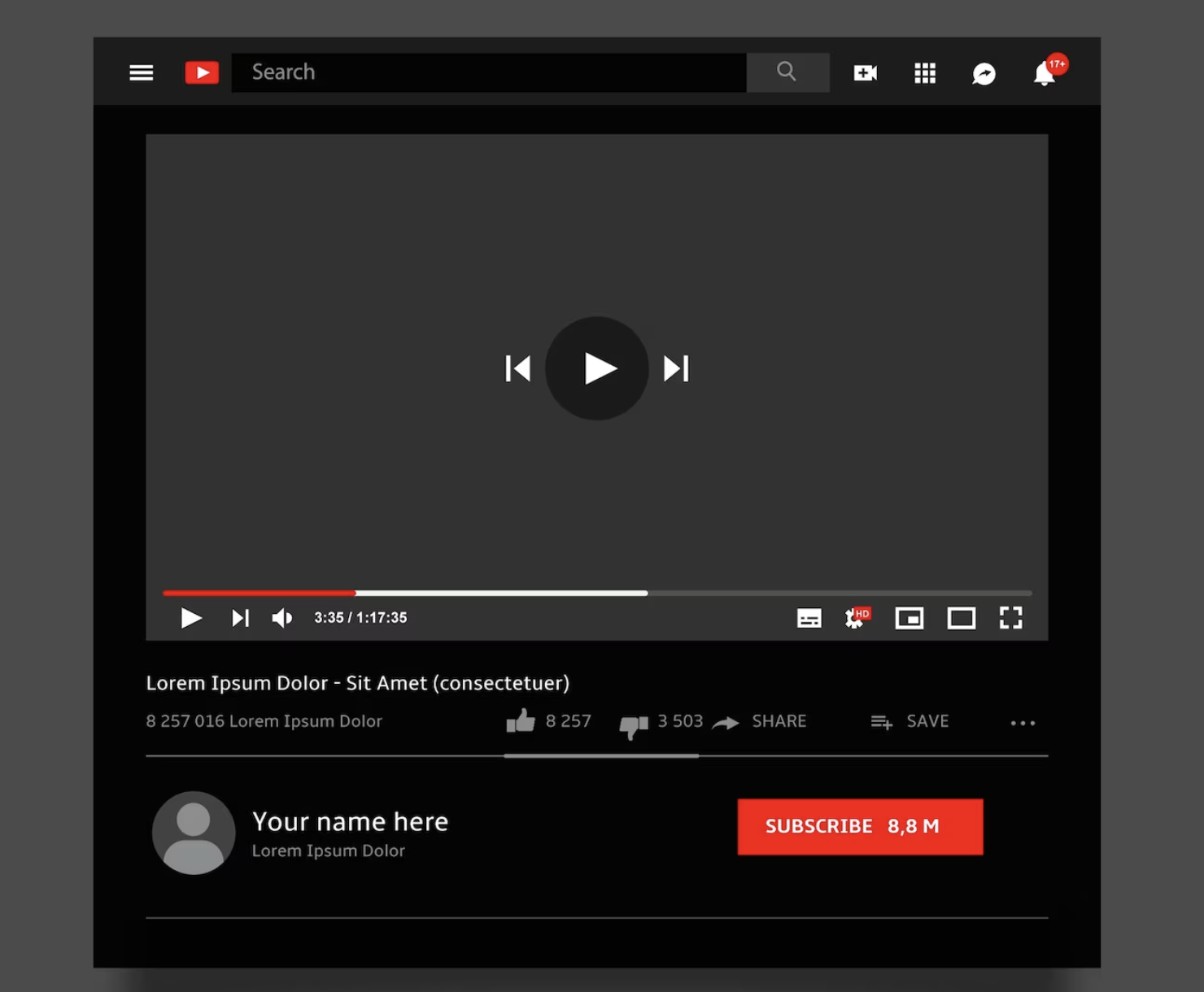Setting up Accelerated Mobile Pages (AMP) on a website is a process that involves creating web pages with optimized HTML, CSS, and JavaScript to improve the performance and load times of your content on mobile devices. AMP is commonly used for news articles, blogs, and other content-driven websites to ensure a faster and more user-friendly experience for mobile users. Here are the general steps to set up AMP on your website:
- Understand AMP Basics:
- Familiarize yourself with the AMP project by visiting the official AMP website (https://amp.dev/). Understand the structure and components of AMP pages.
- Choose Content to Convert:
- Decide which pages or content on your website you want to convert to AMP. Typically, you might start with your most important or frequently accessed pages.
- Install AMP Plugin (if using a Content Management System):
- If your website is built on a content management system (CMS) like WordPress, there are AMP plugins available that simplify the process. For WordPress, you can use the official AMP plugin (https://wordpress.org/plugins/amp/).
- Create AMP Templates:
- Develop or modify templates for your selected content to adhere to the AMP HTML format. This involves using specific HTML tags and attributes to create lightweight, optimized pages.
- Validate Your AMP Pages:
- Use the AMP Validator tool (https://validator.ampproject.org/) to check your AMP pages for errors and ensure they comply with AMP standards.
- Optimize Images and Media:
- Compress and optimize images and other media files to reduce page load times. Use the
<amp-img>tag for images and the<amp-video>tag for videos.
- Compress and optimize images and other media files to reduce page load times. Use the
- Integrate Analytics and Ads (Optional):
- If you use analytics tools or display ads on your website, ensure they are integrated properly with your AMP pages. AMP has specific components for this purpose.
- Add Structured Data:
- Implement structured data markup (e.g., JSON-LD) to enhance search engine visibility and improve how your content appears in search results.
- Test Your AMP Pages:
- Use Google’s AMP Test tool (https://search.google.com/test/amp) to check how your AMP pages perform and identify any issues that need fixing.
- Implement SEO Best Practices:
- Ensure your AMP pages are optimized for search engines. Pay attention to on-page SEO elements such as meta tags, titles, and descriptions.
- Set Up Proper Redirects:
- Implement redirects to ensure that mobile users are directed to the AMP version of your pages when they access your content on a mobile device.
- Monitor and Maintain:
- Regularly monitor your AMP pages for errors, and keep them up-to-date with any changes in your content or design.
- Submit to Google Search Console:
- If your website uses AMP pages, submit your sitemap to Google Search Console (formerly known as Google Webmaster Tools) to help Google index your AMP content.
- Promote Your AMP Pages:
- Make your audience aware of the faster, AMP-optimized pages on your site. Promote them through social media and other channels.
Remember that AMP is just one aspect of mobile optimization, and it may not be suitable for all types of websites. Evaluate whether implementing AMP aligns with your website’s goals and user experience requirements.