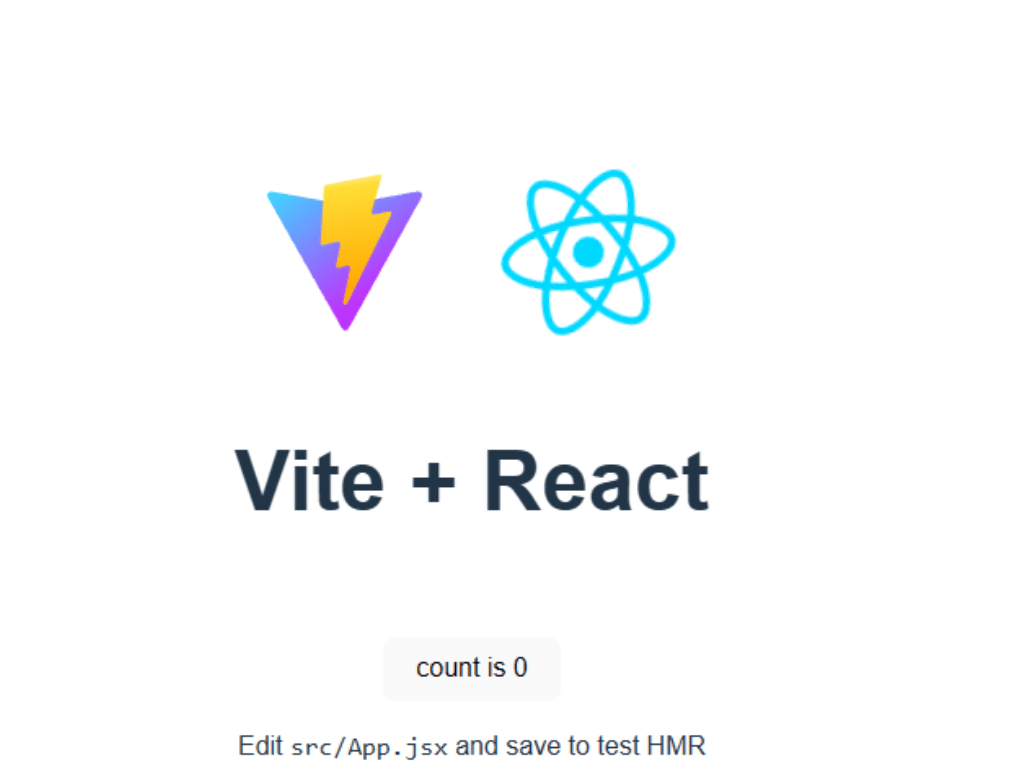The “suspendedpage.cgi” typically refers to a specific Common Gateway Interface (CGI) script used by web hosting providers when they suspend a website or domain. When a website or domain is suspended, visitors attempting to access it will often be redirected to a page generated by this “suspendedpage.cgi” script. This page typically provides information about the reason for the suspension and instructions for the website owner to resolve the issue.
Here’s what you might find on a “suspendedpage.cgi” page:
- Reason for Suspension: The page will usually explain why the website has been suspended. Common reasons include violations of the hosting provider’s terms of service, non-payment of hosting fees, security concerns, or excessive resource usage.
- Contact Information: Contact details for the hosting provider’s support or billing team may be provided so that the website owner can get in touch to resolve the issue.
- Instructions: If the suspension is due to a specific issue that can be addressed, the page might provide instructions on what steps the website owner needs to take to rectify the situation. For example, if it’s a billing issue, the page might provide instructions on how to make a payment to reactivate the website.
- Temporary Nature: The page often emphasizes that the suspension is temporary and that the website can be restored once the issue is resolved.
- Legal and Compliance Information: Depending on the hosting provider and the reason for suspension, there might be legal or compliance-related information on the page.
- Resource Usage: If the suspension is due to resource overuse, the page might explain what specific resources were exceeded and what actions are needed to reduce resource usage.
If you encounter a “suspendedpage.cgi” page when trying to access a website, it’s essential to follow the instructions provided and contact the hosting provider or website owner to address the issue. Resolving the underlying problem is necessary to have the website reinstated and accessible to visitors again.