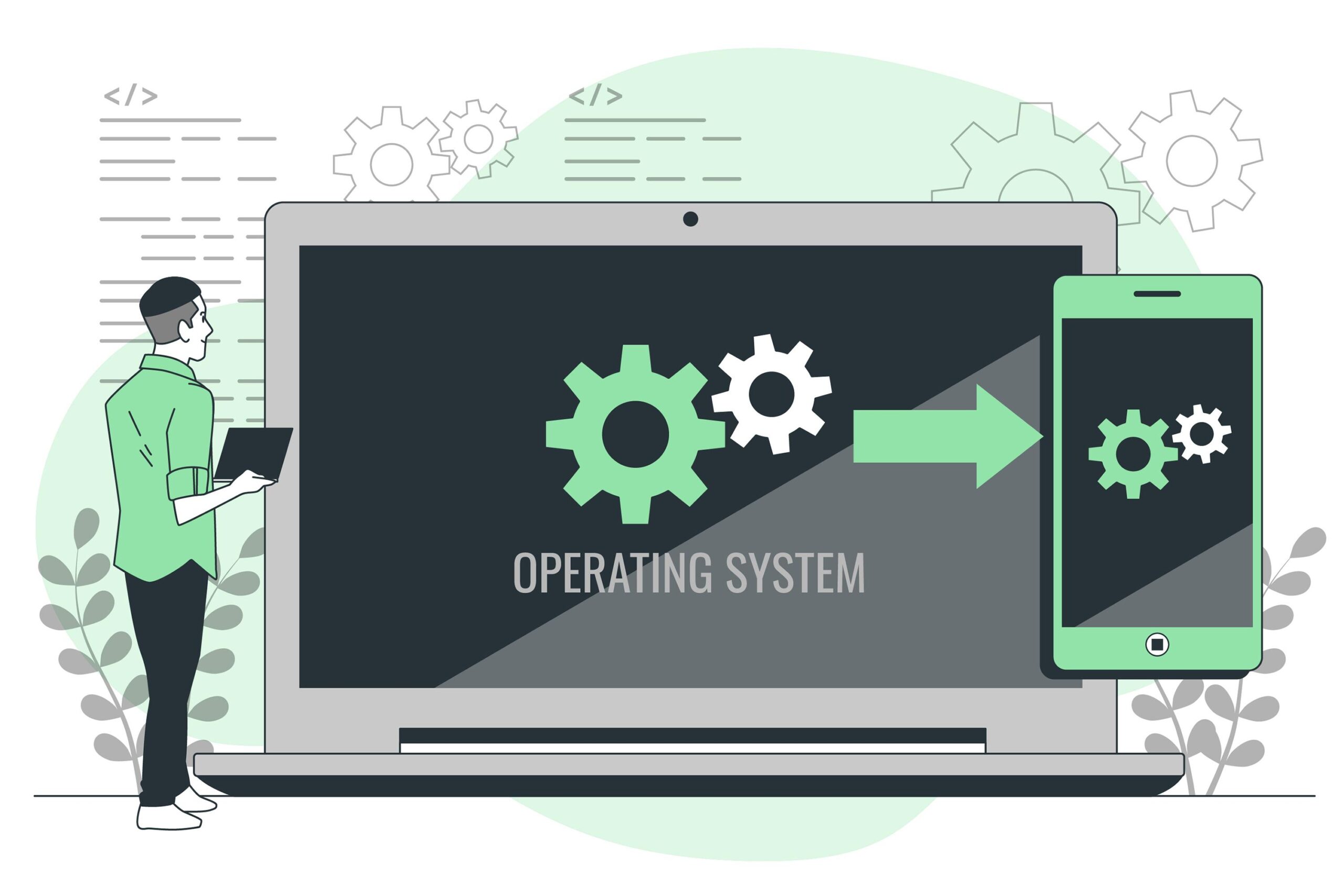To convert base64 encoded data to XML in PHP, you’ll first need to decode the base64 string, then you can create an XML structure using the SimpleXML library or any other XML library of your choice. Here’s an example using SimpleXML:
<?php
// Base64 encoded string
$base64Data = "SGVsbG8gV29ybGQ="; // Replace with your actual base64 data
// Decode the base64 string
$decodedData = base64_decode($base64Data);
// Check if decoding was successful
if ($decodedData !== false) {
// Create a SimpleXMLElement from the decoded data
$xml = simplexml_load_string($decodedData);
if ($xml !== false) {
// If you want to output the XML or manipulate it, you can do so here
// For example, to pretty-print the XML:
$dom = dom_import_simplexml($xml)->ownerDocument;
$dom->formatOutput = true;
$prettyXml = $dom->saveXML();
// Output the pretty-printed XML
echo $prettyXml;
} else {
echo "Failed to parse XML.";
}
} else {
echo "Failed to decode base64 data.";
}
?>- Replace
$base64Datawith your actual base64-encoded data. - Use
base64_decodeto decode the base64 string into binary data. - Check if decoding was successful (i.e., not
false). - Create a SimpleXMLElement from the decoded binary data using
simplexml_load_string. - Optionally, you can manipulate or pretty-print the XML as needed.
Make sure that the decoded binary data is in a valid XML format for this code to work correctly. If the base64-encoded data represents XML content, it should be valid XML after decoding.